My Canva Create 2024 Obsession: It’s Revolutionized My Design Side Hustle (and Here’s Why!)
Listen up, design lovers! As someone who’s been using Canva for years, I thought I knew all its tricks. But Canva Create 2024? It’s a whole new world. Whether you’re a pro designer, a social media ninja, a budding entrepreneur, or just someone who loves to get creative, this update is a game-changer. AI-powered tools that feel like magic? Check. Seamless collaboration that’s better than being in the same room? Double-check. But what truly sets Canva Create 2024 apart is how it’s transformed my own design process and even my side hustle. So, buckle up as I share my personal journey with Canva’s latest magic and why I’m never going back to my old design tools.
The Evolution of Canva: From Humble Beginnings to Design Powerhouse
Canva’s journey from its inception in 2013 to the launch of Canva Create 2024 is nothing short of remarkable. In just over a decade, it has transformed from a simple online design tool to a comprehensive creative platform that empowers millions worldwide.
Remember those early days when Canva offered basic templates and limited customization options? Fast forward to today, and we have a robust suite of AI-powered tools, seamless collaboration features, and an ever-expanding library of assets. Canva’s evolution is a testament to its commitment to democratizing design and making it accessible to everyone, regardless of skill level.
A Personal Transformation: Design, Side Hustles, and Beyond
But what truly sets Canva Create 2024 apart is how it’s transformed my own design process and even my side hustle. So, buckle up as I share my personal journey with Canva’s latest magic and why I’m never going back to my old design tools.
My Secret Weapon for Turning Trash into Treasure
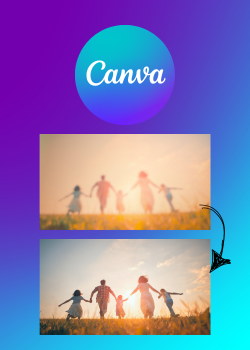
You know those old, blurry photos you took years ago with your ancient flip phone? Yeah, the ones that are too embarrassing to share but too sentimental to delete? Well, Canva’s Enhancer tool has turned them into gold. I was genuinely shocked when I uploaded a pixelated photo of my dog from a decade ago. With a single click, it was as if I’d taken it yesterday, thanks to Canva Create 2024.
The colors were vibrant, the details were crisp, and suddenly, I had a frame-worthy picture. I even used it to create a custom phone case as a sentimental gift for my mom – she loved it! But it’s not just for sentimental photos. I recently launched a small Etsy shop selling handmade jewelry. The product photos I took myself were decent, but they lacked that professional touch. With the Enhancer, those photos were instantly elevated. The difference was so noticeable that I saw an increase in sales almost immediately. Talk about a game-changer for my little business!
My Social Media Secret Sauce
Ever feel like your social media posts are just blending in with everyone else’s? Yeah, me too. But that was before I discovered the Canva app. Now, my posts pop with eye-catching wave designs and retro vibes, features of Canva Create 2024.
Open the Canva app and start a new design
(I usually choose the Instagram Post template). Pick a background color or image that matches my overall vibe. Head to the Elements tab and search for “wave.” There are tons of options to choose from! Customize the colors, shape, and size of the wave to match my brand. Layer multiple wave elements to create a more dynamic look. Add my text or logo on top (I love using the Type Gradient tool here to make it really pop). Voila! A unique, eye-catching design that gets tons of likes and comments.

Magic Studio: My Virtual Design Assistant
Let’s be real, sometimes the most time-consuming part of design is the tedious stuff. That’s where Canva’s Magic Studio comes in. Background removal? A click. Smart cropping and resizing? Done in seconds. It’s seriously like having a virtual assistant who handles all the grunt work so I can focus on the creative side of things with Canva Create 2024.
Related: Rabbit R1: A New Era of AI, Or Just an App in Disguise? Exploring the Ethical and Consumer Impact
Pro Tips: Beyond the Basics Master Keyboard Shortcuts:
Ctrl/Cmd + C, Ctrl/Cmd + V, Ctrl/Cmd + Z – learn these and a few more, and you’ll be designing like a pro in no time. Brand Kit is Your Best Friend: Upload your logo, fonts, and color palette to your Brand Kit, and Canva will automatically apply them to all your designs. It’s a game-changer for brand consistency. Lock Those Layers: Trust me, you’ll thank me later. When you’re working on a complex design, locking individual elements will save you from a lot of accidental nudges and frustration.
Creating Viral Wave Designs: A Step-by-Step Guide
Here’s a quick step-by-step of how I create those viral-worthy wave designs:
- Open the Canva app and start a new design (I usually choose the Instagram Post template).
- Pick a background color or image that matches my overall vibe.
- Head to the Elements tab and search for “wave.” There are tons of options to choose from!
- Customize the colors, shape, and size of the wave to match my brand.
- Layer multiple wave elements to create a more dynamic look.
- Add my text or logo on top (I love using the Type Gradient tool here to make it really pop).
- Voila! A unique, eye-catching design that gets tons of likes and comments.
Animate Your Creations:
Adding a bit of animation can take your designs to the next level. Canva’s animation tools are surprisingly easy to use, even for beginners. Print Your Designs: Canva makes it so easy to order prints of your designs. I’ve made everything from t-shirts for my Etsy shop to custom mugs for gifts. The possibilities with Canva Create 2024 are endless!
Canva Create 2024
Canva Create 2024 has not only made my design work easier and more enjoyable, but it’s also helped me grow my side hustle and connect with other creators. If you’re not using Canva yet, I honestly don’t know what you’re waiting for.
Canva Create 2024 isn’t just an update; it’s a revolution in design accessibility. Whether you’re a seasoned professional or a creative newbie, Canva’s AI-powered tools, collaborative features, and sheer ease of use will empower you to bring your ideas to life. From reviving cherished memories with Enhancer to creating viral social media content with the Canva app, and streamlining your workflow with Magic Studio, this update is a game-changer.
Don’t miss out on this opportunity to unlock your creative potential with Canva Create 2024.
